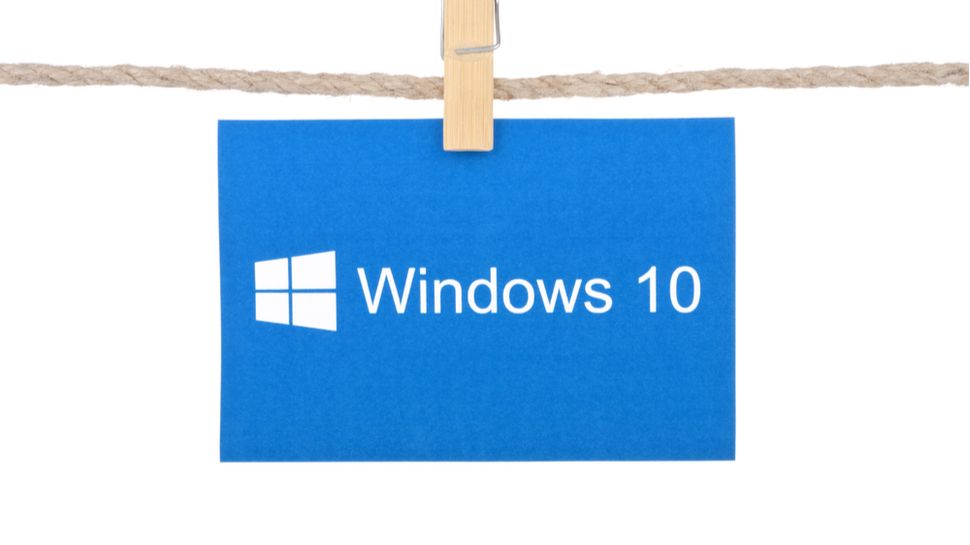
An upcoming Windows 10 update is expected to fix a bug affecting the Optimize Drives tool that could damage the longevity of solid state drives (SSDs).
Problems first arose with Windows 10 version 2004, shot live in May, after which users began to report that the optimization tool was not included the last time a drive was defragged.
This means that Windows 10 performs automatic drive optimizations much more often than it should, which can affect the life of an SSD.
Defrag Windows 10 issue
When a drive is defragmented, the content is essentially reorganized in a way that provides faster access to data. Defragmenting a highly fragmented drive can result in strong performance gains, but the optimization process is also a burden for the drive itself.
Traditionally, Windows 10 should include the last time a drive is optimized to ensure it does not become unnecessarily worn.
In the case of SSDs, some experts believe that it is unwise to carry out defragmentation altogether, while others have previously said that there are benefits to optimizing a highly fragmented SSD about once a month.
As a result of the Windows 10 2004 bug, the Optimize Drives tool defrags drives every time the connected device restarts. In fact, this means that many SSDs are defragmented about 30x more often than is optimal.
Microsoft acknowledged the problem, first identified in June, and has already rolled out a fix for members of its Insider program with Windows 10 Build 19042,487 (20H2).
While regular Windows 10 users are waiting for the fix to test in beta and roll out the entire user base (which should take place sooner rather than later), it is advisable to turn off automatic defragment to prevent further damage to SSDs.
Via Bleeping Computer