Microsoft has released the latest version of Windows 10 Insider Preview, allowing us to glimpse a new Start menu that was redesigned to appear cleaner and more consistent. Dev Channel insiders will now have access to an updated menu that no longer uses solid color plates behind logos in the app list. Additionally, the new menu has a partially transparent background, which works with light and dark themes in Windows 10. Users can also apply their preferred accent color to the start frame and redesigned tiles, by going to “Start, taskbar and action center “in Color in Settings.
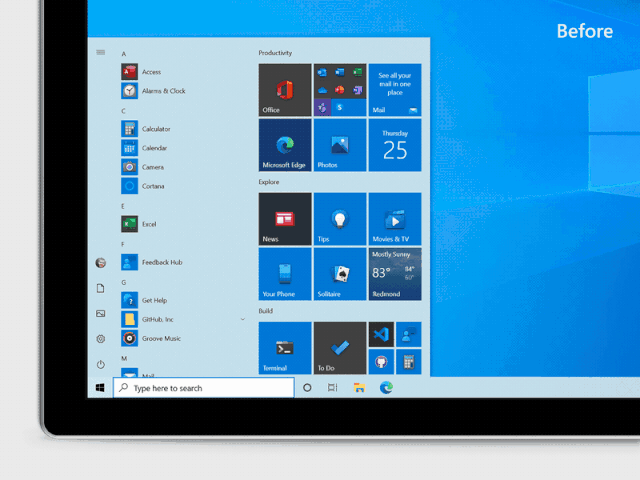
Microsoft
A subset of Insiders now also has access to a new Microsoft Edge feature that shows all open tabs in a panel by simply pressing Alt + TAB. Additionally, Microsoft is changing the default settings for 2-in-1 devices so that users automatically switch to the new tablet experience with an improved touch when they detach the keyboard. The current version of the operating system displays a message asking non-Insiders first if they want to switch to tablet mode.
