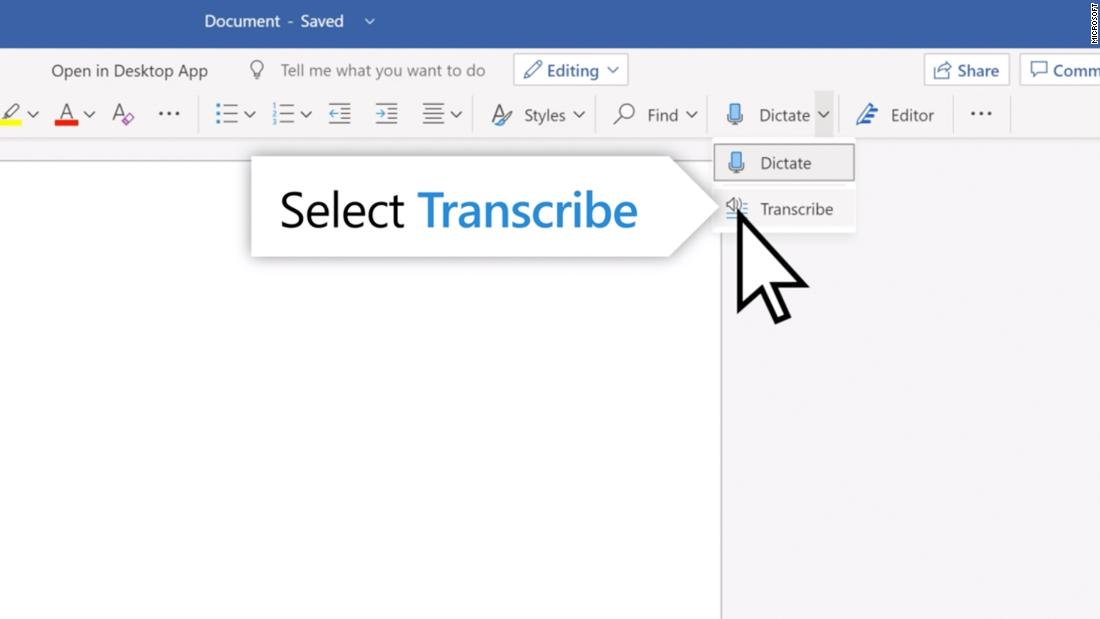
For years, Microsoft Word lagged behind the competition.
This feature builds on Microsoft’s existing Dictate feature, which allows you to type sentences by speaking (although in Dictate, you have to enter punctuation marks).
With Transcribe in Word, the transcript appears next to the Word document, allowing you to continue typing and create your document. You can pull quotes from each line of the transcript or add the entire transcript to the body of your main text.
Word sets a time limit of five hours per month for uploading recordings and a file size of 200 MB for each recording, but there is no limit if you record audio directly in Word.
Microsoft said in a blog post that it will bring the transcription feature to Word on mobile by the end of this year and that it is working on support for languages other than English. There is no word on when the feature could arrive on the desktop apps for Windows and macOS.
.