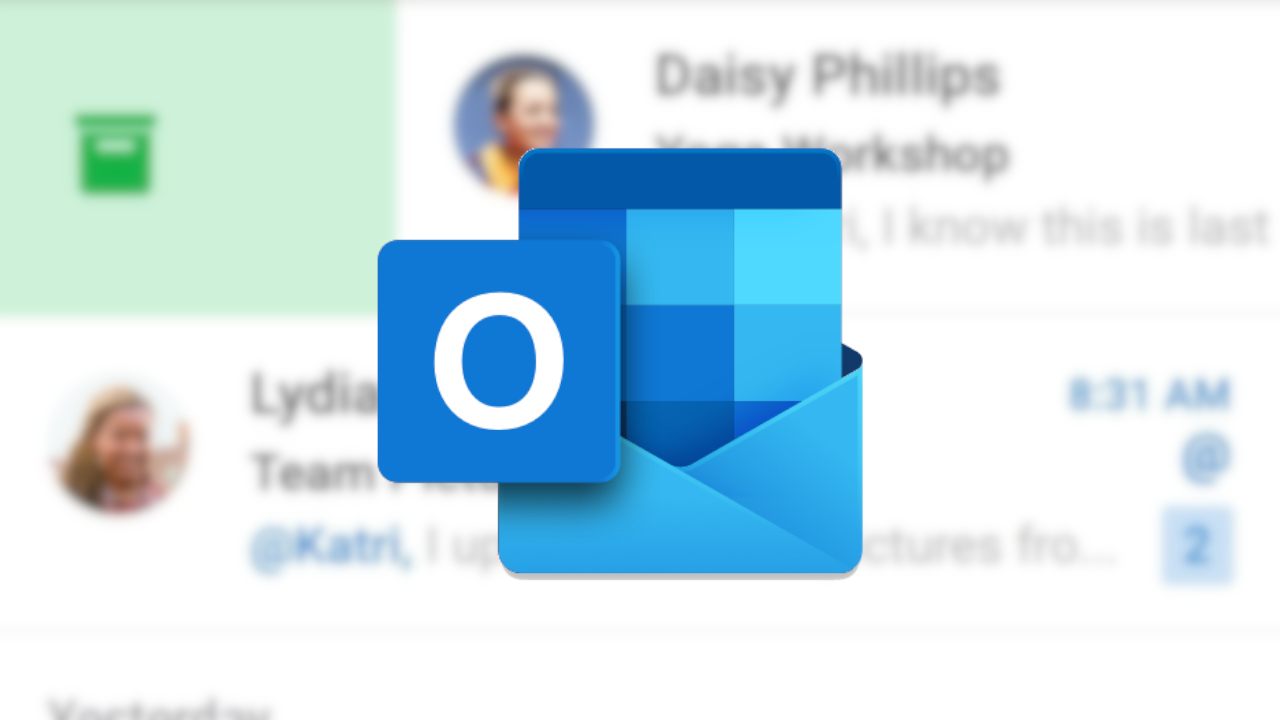

Microsoft has been working hard on Outlook for Android, even if some of that work is going to drive Bing adoption. Today, some new features are being implemented in the app, including a long-awaited feature that has been in the iOS version since last year: reading your emails.
‘Play My Emails’ first came to the iOS app in November last year, and at the time, Microsoft only promised it would be available on Android sometime in 2020. The feature is finally available on Android, but it appears to be a Server-side implementation: Even with the latest version of APKMirror, it didn’t show up on my Nokia 7.2.
Once it is fully deployed, you can listen to new messages by tapping a pop-up window that appears when you connect an audio device. Microsoft’s digital assistant Cortana will read you unread emails and event updates. You can also accept event invitations, create new email-based calendar events, and more, all through voice prompts or by tapping the onscreen buttons.
Other new features included include the display of relevant emails in calendar events and a Join button for meetings held through Zoom, Webex and other services. You can get Outlook for Android from the Play Store below.
