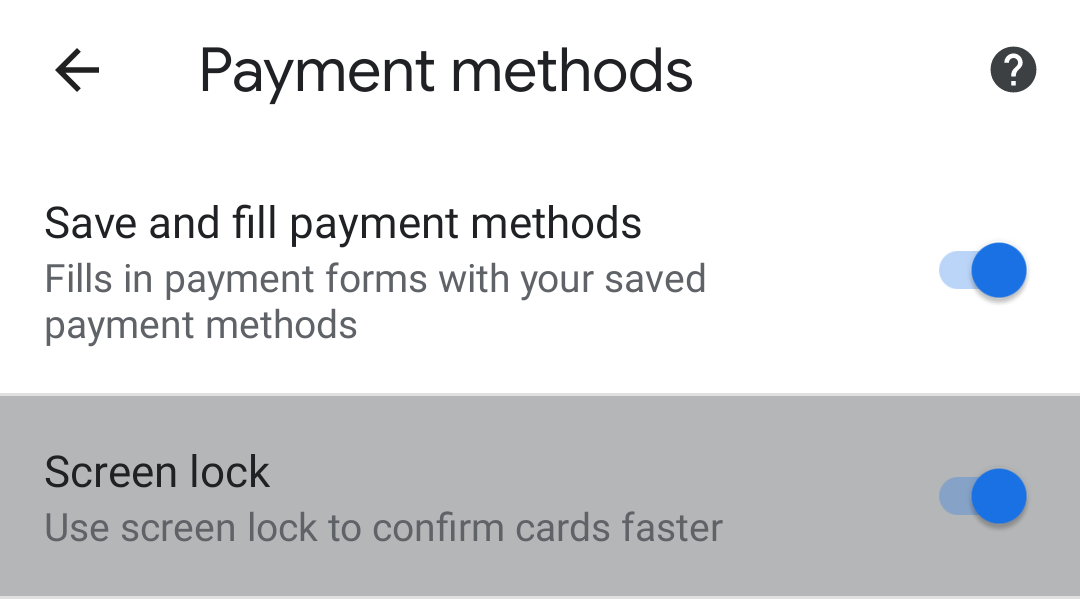

A few months ago, we discovered that Chrome was working on integrating Windows Hello for payment auto-complete authentication, preventing you from digging up your physical card to enter your CVC over and over again. We have now discovered that Windows is not the only place where Google wants to make access to payment cards easier and more integrated. The company is also working on system-wide authentication for Android (and possibly Chrome OS, Linux, and macOS). Unfortunately, the feature is not yet fully active in any version of Chrome for Android.

The option to enable system authentication requests is hidden behind chrome: // flags / # enable-autofill-credit-card-authentication flag. When you activate it on Android, you will see a new option in Settings -> Payment methods called Screen lock. The description makes it clear what it is for: “Use screen lock to confirm cards faster.” When activated, we can see an additional check box by automatically filling in the credit card information, which says “Use screen lock to confirm cards from now on” after entering your CVC once again. However, no matter what version of Chrome you use (Stable, Beta, Dev, Canary), it is impossible for this screen lock message to appear even after checking the checkbox.


This setting should even facilitate authentication on phones without biometric unlocking options, as the language specifically revolves around “screen lock”, not “biometric unlock”, a step that makes virtually all modern Android phones compatible and that also work with Google Pay We assume that the authentication methods between these two are related.
On macOS and Chrome OS, we haven’t found any more UI changes after enabling the prompt, so the company is likely still in earlier stages for these platforms.
As with any feature found in Chrome flags, there is no guarantee that it will ship. Google could decide to change it substantially or scrap it entirely. However, with the UI elements already in place on two different operating systems, it appears that we will soon be able to authenticate our cards without digging up the physical CVC.
- Thank you:
- Antonio,
- Armando
- Moshe
