
[ad_1]
The battle Kubrat Pulev vs. Anthony Joshua arouses great interest with the next match date – 12.12.2020. As is known, the boxing duel between the two for Bulgaria will be broadcast on the DAZN streaming platform, and in order to watch the match, we need registration and subscription for an amount of 2.99 BGN per month. As we have received inquiries on how to register, in this article we will give a detailed description of how you can register on DAZN to watch the Pulev – Joshua match (if you have “adblock”, turn it off to see the full content of the article).
STEP №1: Login to the DAZN website
To watch the match, you need to register, which takes no more than 2-3 minutes. To subscribe, you must log in to the DAZN website (link to dazn.com). Once you have done that, you will see a yellow “Register Now” on the main page. Click the button and you will be taken to a new registration page.
IMPORTANT: The site is currently not available in Bulgarian, so you can use the “Google Translate” option, which is offered by the “Chrome” browser.

STEP №2: Enter the account information
Once you are on the registration page, the next step is to create your account (Create account). You must enter the following data:
– First name – your name (written in Latin letters, as on your ID card) e.g: Victoria)
– Last name – your surname (also written in Latin letters)
– E-mail – valid email (email you use)
– Confirm e-mail – Confirm the email you set (write it again)
– create a password – Create your password. IMPORTANT: Use password from minimum 6 characters, of which at least one is a digit and at least one is a letter (in Latin).
If the steps are successful, the “Continue” button will illuminate bright yellow. Click on it for the next step!
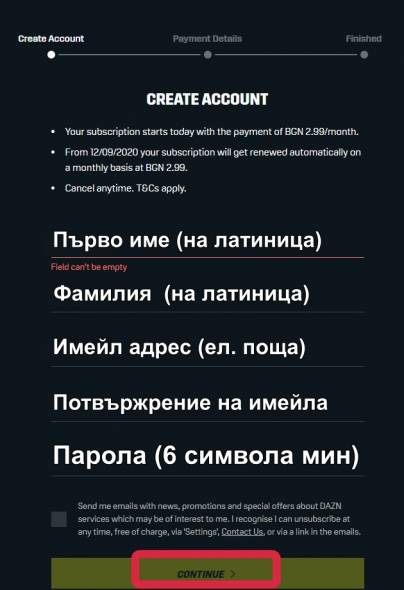
STEP №3: Subscription payment
In the next section, you need to enter the details of your credit / debit card that you will use to DAZN subscription. These are the fields you must enter:
– Card number – The 16-digit bank card number.
– Date of Expiry – the expiration date of the card (month / year).
– Security code – The 3-digit secret code (CVV), found on the back of the card.
After entering these details, click on the “Continue” button and you will proceed to the second part, located in the “Payment details” section.
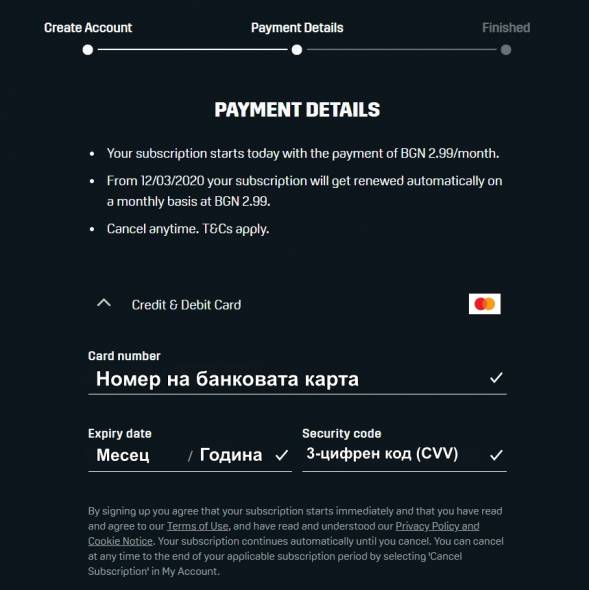
STEP №4: Billing address (does not apply to payments with certain cards)
To complete this part of the registration, you must enter the address where you live or are registered with an identification card. The data is entered again in Latin letters! This is what you need to enter:
– Address – the street and the neighborhood where you live.
– House number or name – Building number and number (or name) of the apartment / house. For example: building number (15) or block and entrance number (38, entrance B).
– Postal Code – Postal Code.
– City – city or town where you live.
IMPORTANT: This step is not required for all registrations, so don’t be surprised if you don’t see it.
You can also use Google Maps if you are not sure what data to enter. E.G: Address Gen. Gurko 13 is written in Google as follows: ul. “General Yosif V. Gourko” 211000 Sofia Center, Sofia (the street was randomly chosen in the example). Then press the “Continue” button.
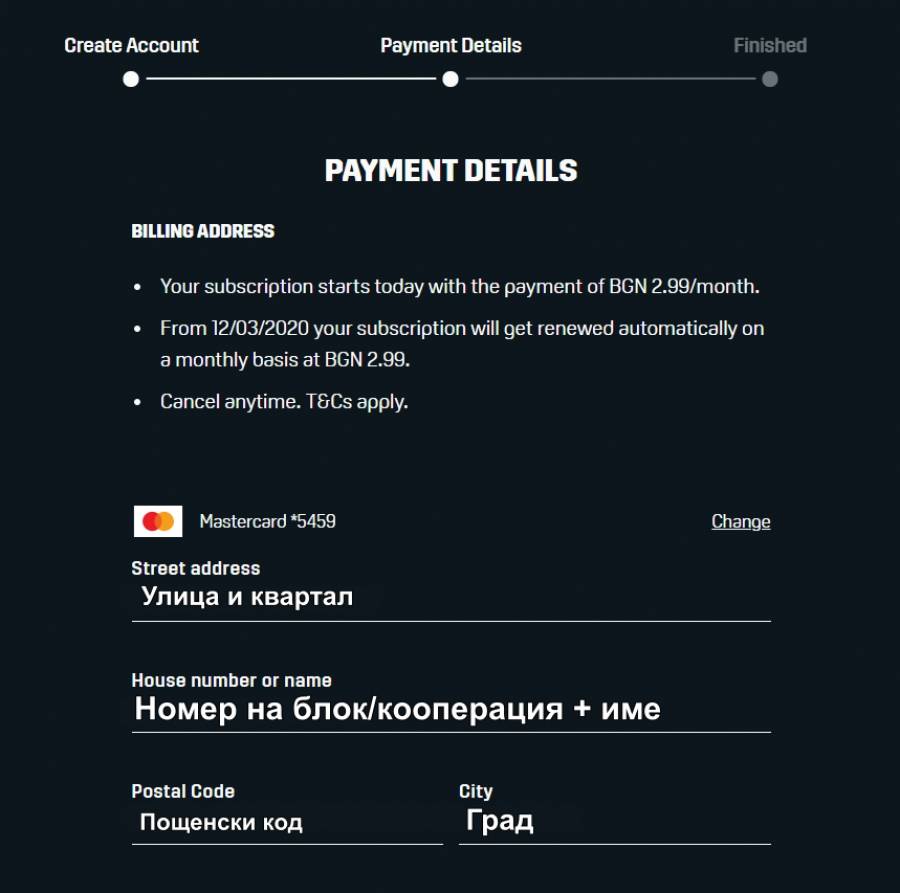
STEP №5: Login to the account
Once you have successfully completed the steps above, you will be directed to a page confirming that your account is active. The payment is made with information about the date it was made and a reminder that the payment for each month is 2.99 leva. You can unsubscribe at any time from “Menu – My account – Unsubscribe” Please note that the date is displayed as follows: month, day, year and not like in Bulgaria (day, month, year).
All you have to do is press the “button”Start looking“(start looking) and you will be directed to the home page of the viewing application. There you will find a calendar, as well as all the events and productions that you can see.
From the “Calendar” section, watch December 12 and you will see that the Pulev – Joshua match is available in 3 separate broadcasts, in Bulgarian, English and Spanish. On match day, if the gala night does not start automatically, simply select the event from the calendar.
Sign up for DAZN and start watching world-class boxing!
IMPORTANT: DAZN offers the Anthony Joshua – Kubrat Pulev match on the territory of Bulgaria. The company has the rights to broadcast the match in most European countries, but will not broadcast the match in Great Britain and Ireland. If you are in the UK or Ireland, you will not be able to watch the game through the DAZN platform.
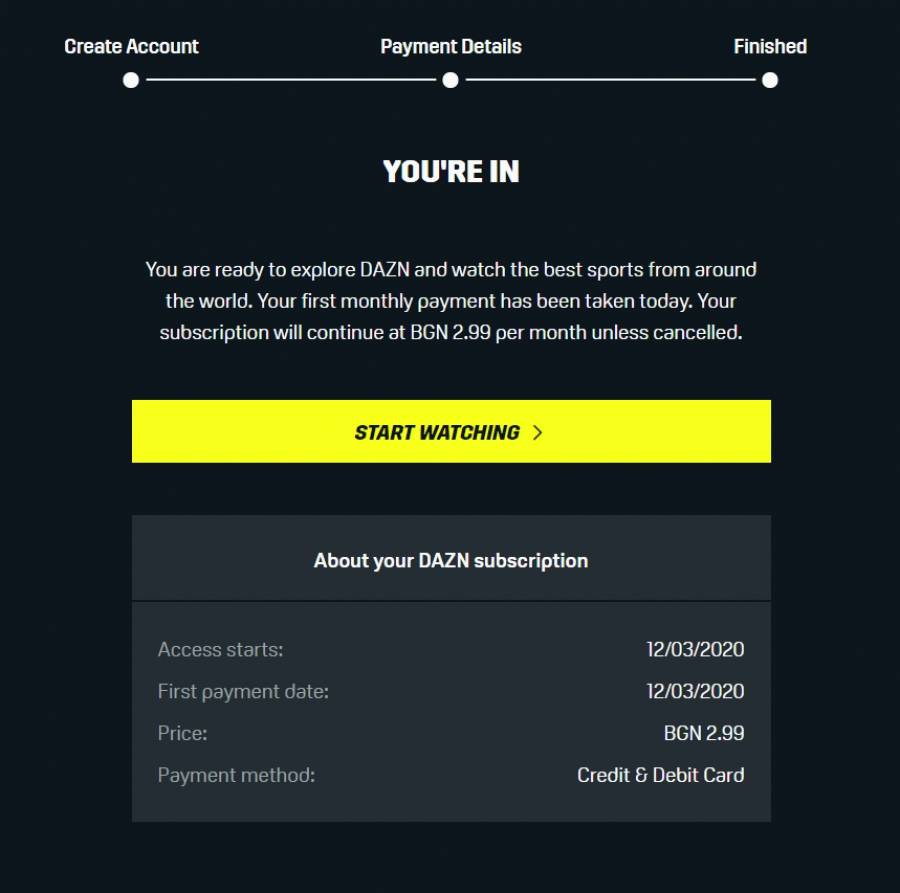
[ad_2]