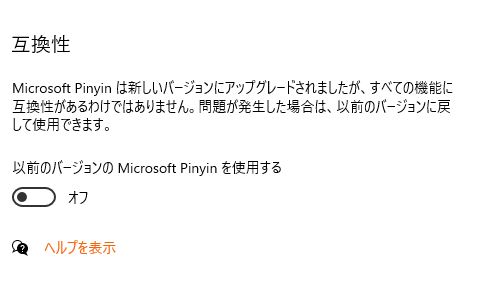
[ad_1]

Alternative solution. Since the May 2020 update, Microsoft IME settings have been integrated into Windows settings, so users using that IME should turn on Use Previous Versions, as on the General page of their IME settings. Doing so can avoid problems
Among the known issues in the Windows 10 October 2020 Update (20H2) released by Microsoft, it was clear that issues related to the Japanese and Chinese IME that were also issues with the May 2020 update still persist.
Based on the content of the “KB4564002” error, the following issues exist in the environment using Japanese and Chinese IMEs.
- I’m having trouble with apps using certain ImeMode properties and the input mode doesn’t automatically switch to Kanji or Hiragana
- When I use Japanese or Chinese IME with an application like Excel, I get an error or the application stops responding
- ImmGetCompositionString () function unexpectedly returns full width hiragana
- Even if IMEmode is enabled, the first character entered will be in English when using Windows Forms Application DataGridGView (WinForms).
- Cannot fill out forms with limited input options
- When changing or setting the conversion mode of an application using the SetInputScope () API, it does not work as expected
- When using Japanese IME when the text box is selected and the ImeMode property is disabled, the ImeMode indicator on the right side of the taskbar shows the inappropriate mode.
Of these, 1 has been fixed with the “KB4565503” patch released in July, and 2 and 4 have been fixed with the “KB4571744” patch released in September, but 3/5/6/7 are still under investigation. This also doesn’t seem to have been fixed in the October 2020 update.
As a workaround, it is said that it can be avoided by checking the “Use older version of Microsoft IME” check box in the settings, but Microsoft does not recommend using these settings for a long time. It is presented as a temporary solution when a problem occurs. Permanent treatment will be provided in a future update.
However, this is only a problem when using the Microsoft IME that comes with Windows 10, and this problem does not apply if you are using third-party Japanese input software such as Google Japanese Input or ATOK.
[ad_2]