
WhatsApp offers many sticker packs, but for festival-based stickers, you have to rely on third-party apps. Christmas is almost here and you may be finding ways to send creative or beautiful stickers to your friends and family to wish them. To make things easier for you, we have tested some third party WhatsApp sticker apps and selected the best ones. Here are the names of the apps, which you can use to send Christmas greetings. Read on to find out more about how you can send some funny Christmas or New Year stickers on WhatsApp.
WhatsApp: How to send Christmas stickers to friends
Step 1: Go to Google Play Store and type Christmas Stickers for WhatsApp.
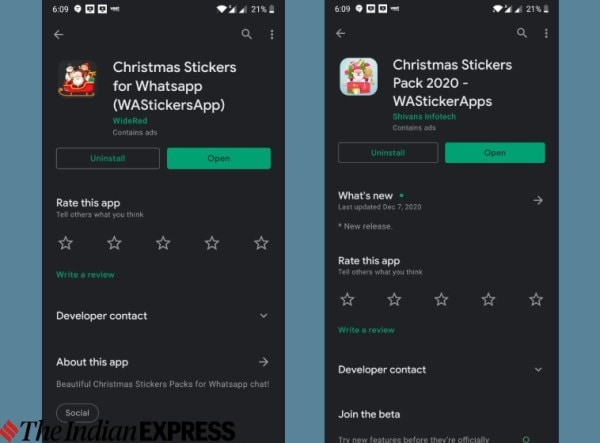
Step 2: You will get a number of apps and you can choose any app based on your preference. We downloaded two apps, namely ‘Christmas Stickers for WhatsApp (WaStickersApp)’ and ‘Christmas Stickers Pack 2020 – WAStickersApps’. You can download these two applications to send a variety of Christmas stickers to friends and family. Once you have downloaded the apps, open them and you will find lots of Christmas, New Years and Thanksgiving stickers.
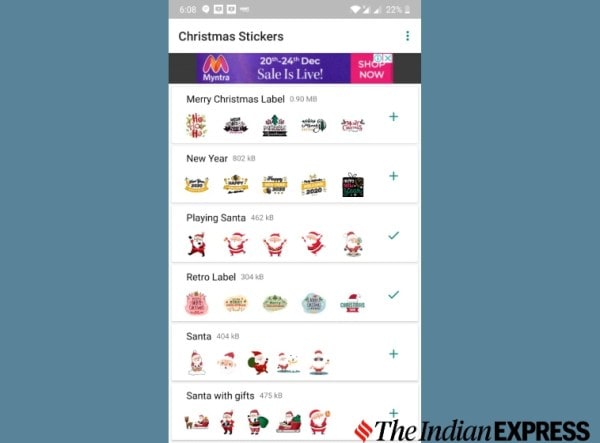
Step 3: To add the stickers to WhatsApp, you need to tap on the ‘+’ button, which is in the upper right corner of the stickers window.
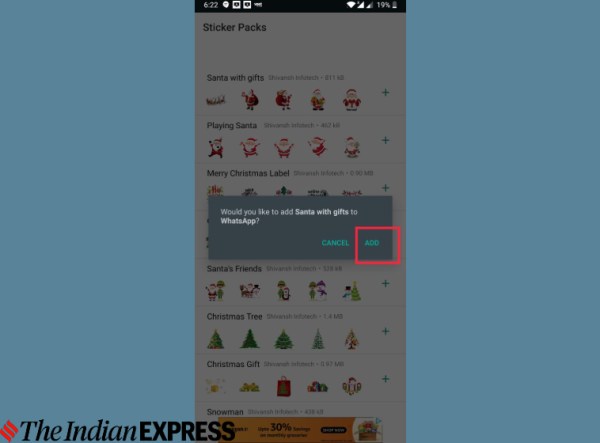
Stage 4: A small box will appear saying “Would you like to add XXXXX to WhatsApp”? Then you need to press the ‘ADD’ button.

Step 5: Now you will see the new Christmas stickers in the WhatsApp application. To check it, you just need to open WhatsApp and open the chat of the person you want to send to.

Step 6: Press the smiley icon located in the writing bar and then go to the Stickers section. Here, you will notice the new Christmas stickers.
.