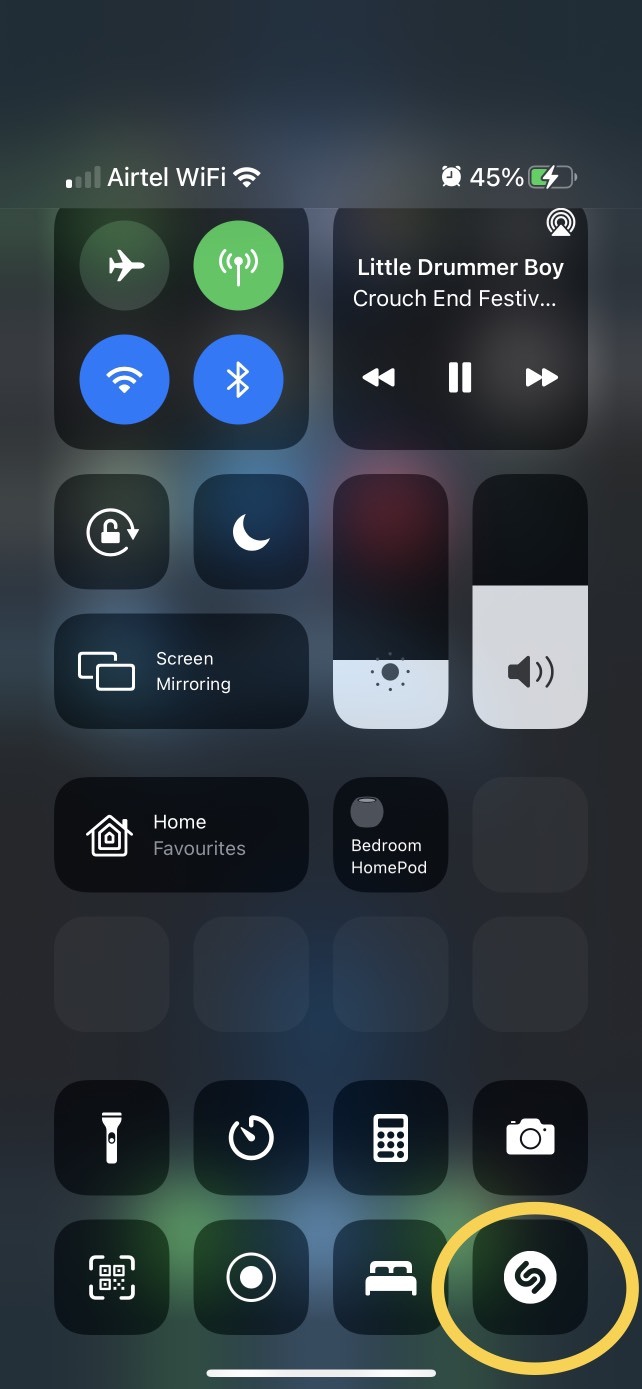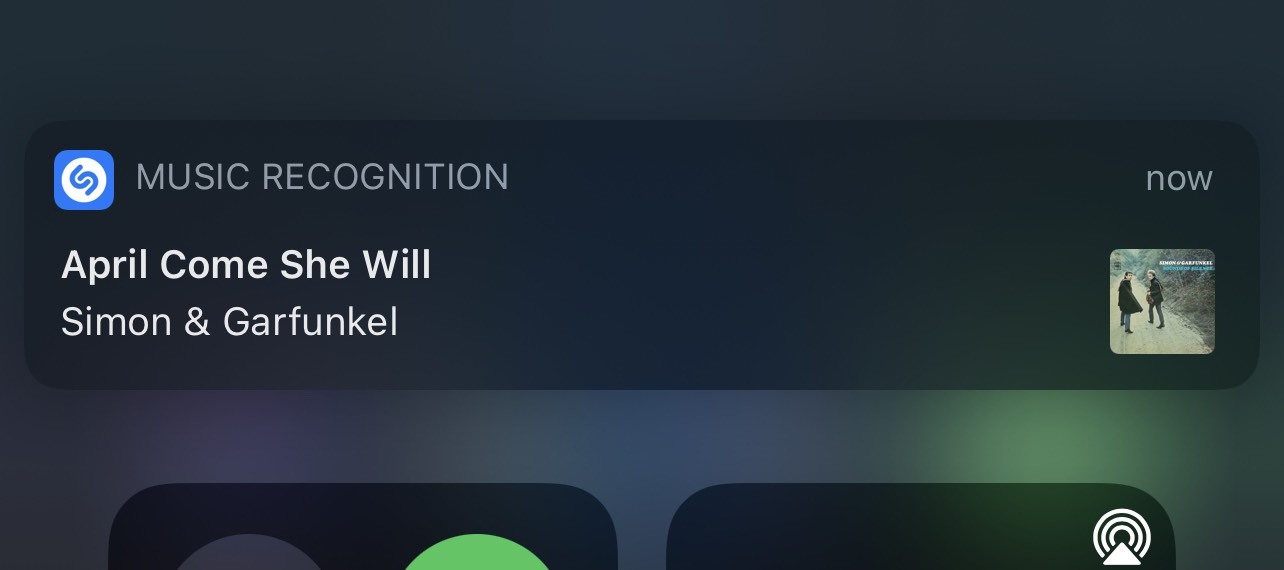Things to keep in mind:
The iPhone must be running iOS 14.2 or higher. If not, follow these steps:
Go to Settings, click the General tab
Now in software update, see if your iPhone is up to date
If not, upgrade to 14.2 or higher
Once your iPhone is updated to iOS 14.2 or higher, follow these easy steps to recognize any song.
Open settings on iPhone
Scroll down and you will see the option ‘More’
Here you will see the Music Recognition option
Press the green ‘+’ icon next to Music Recognition
Music recognition will be added to the Control Center.
That’s it. The next time you hear a song and you can’t seem to recognize it, go to the Control Center and use the music recognition feature.
The great thing about this feature is that it also works with headphones. If you are listening to a playlist and can’t seem to know a song, you can use this feature to do so.
.