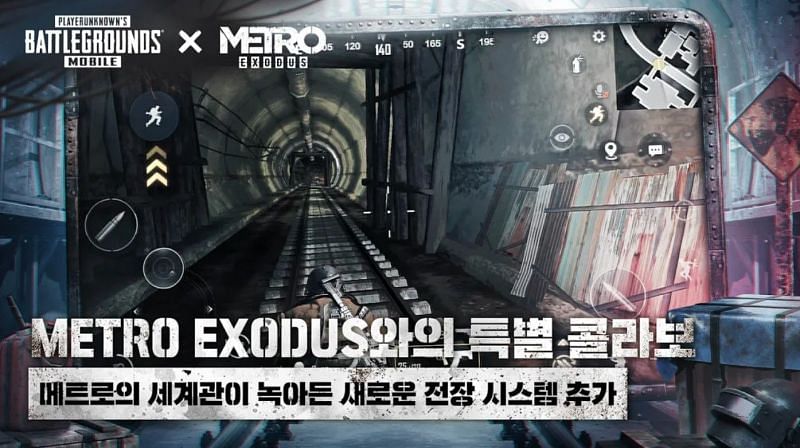
PUBG Mobile is undoubtedly one of the most successful battle royale games in the mobile gaming industry.
There are many region-specific versions of the game. The Korean version, published by PUBG Corporation, is one of the most popular.
Players of the Korean version of PUBG Mobile can even play with users of the global version.
This version is only available on the Google Play Store and Apple App Store in the Korea and Japan region. However, players from other regions can download the game via TapTap or using APK and OBB files.
Also Read: PUBG Mobile Version 1.2 Beta Test Logs Go Live, New Game Modes And Features Added
How to Download the Korean (KR) Version of PUBG Mobile Using APK + OBB Files – Step by Step Guide
PUBG Mobile Korean version APK + OBB files: Click here.
The size of the zip file is 1.37GB, so gamers should make sure there is enough storage space available on their device.
Please follow the steps given below to download and install PUBG Mobile KR version using APK and OBB file.
Step 1: Download the zip file from the link provided above.
Step 2: Extract and install the APK file. However, don’t open it yet.
(Note: Please enable the ‘Install from unknown source’ option before installing the file. Players can enable it by navigating through Settings> Security & Privacy> Allow installation from unknown sources).
Step 3: Copy the folder ‘com.pubg.krmobile’ containing the zip file to Android / OBB.
After copying the files, players can enjoy playing the Korean version of PUBG Mobile.
If players encounter a parse error while installing the APK file, they can consider re-downloading the file and following the steps above again.
Also read: List of companies publishing different versions of PUBG Mobile
Posted Dec 03, 2020, 3:30 pm IST
.